I am often getting asked questions on the tools, programs and resources I use to keep my blog going, so I have decided to collate everything into one place, so you can get a sneak ‘behind the scenes’ peek about what makes this blog run smoothly, on a day-to-day basis! I hope you find this helpful 🙂 (Disclaimer: This post does contain a couple of affiliate links, but this would be at no extra cost to you, I would simply get a few pennies if you used my links, that’s all)
HOSTING:
My blog run on WordPress and is self-hosted by Dreamhost – I have been with 3 different hosting companies so far and they are certainly the best I’ve found so far! Their customer service is fantastic, plus my blog has so far been safe and secure. When I was with my previous hosting company I was hacked numerous times, so it’s worth shopping about for.
LAYOUT:
My layout was designed by Pipdig, with my logo designed by Pastel Feather Studio. Both are fantastic, reasonably priced, helpful and stylish.
ADVERTISING:
As you’ll notice on my blog, I do allow adverts within my layout and within some of my posts. I hope you don’t find this annoying, but the money I make from those adverts goes straight back into the running costs of the blog, so for me it is a real help and a small payment for the time I spend on my blog.
My main adverts are with Google Adsense, however I also earn money from both Amazon Affiliate Program and Skimlinks.
By using my Amazon links, it costs you no extra but I am paid a small commission:
I also use Skimlinks, this turns all of your links into affiliate links, meaning you can earn from each click! WordPress has a plugin that does it all for you, so there is no need to manually change all the links – handy! Sign up below if you fancy joining too:
SOCIAL MEDIA:
COSHEDULE:
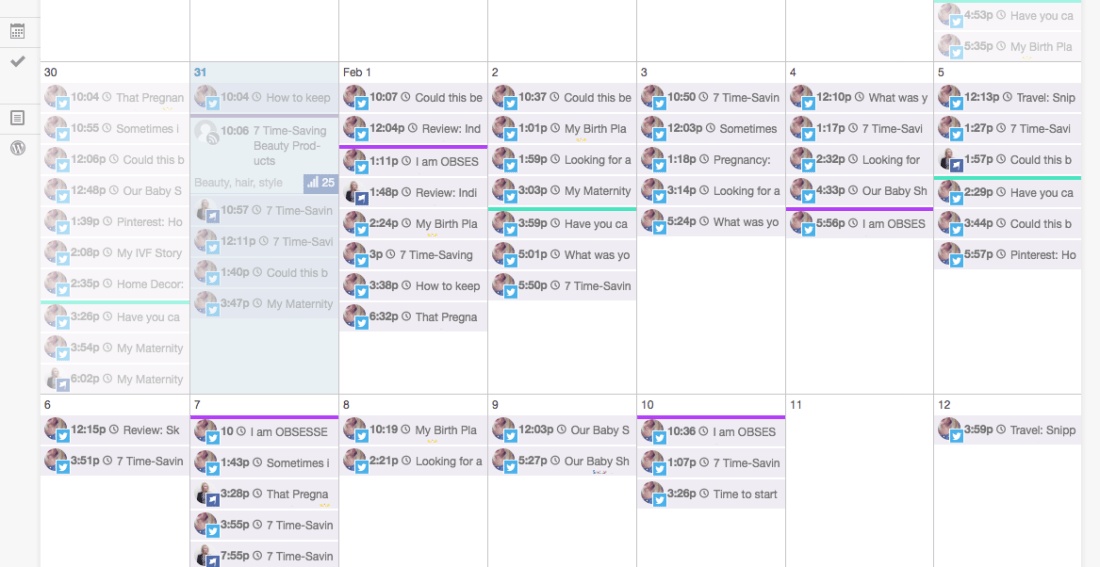
There are two main tools that I use for scheduling my social media. The first is CoSchedule – This is BY FAR the quickest and easiest tool I have found to schedule my social media. I manage everything in CoShedule, from Twitter, Instagram, Facebook, Pinterest, Google + and LinkedIn. It places all your posts in a handy calendar so you can see exactly what is happening each day and plan everything out. There is also a WordPress Plugin, so you can add your social media posts at the same time as writing your blog post. It couldn’t be easier and it’s all in one place! Fab!
TAILWIND:

For my Pinterest scheduling I use a tool called TailWind. This allows me to schedule my pins day and night (making the most of busy US traffic during the night!) and adding my blog posts daily to Blogger Group boards. Since using Tailwind, my Pinterest following has grown from around 2,000 – 10,000+, Pinterest is also my highest referrer of traffic to my blog – by a long way! I’ve written a post about Tailwind and how I use it, if you fancy learning more.
I’m happy to give you any blogging advice, tips or tricks – so please get in touch if there is anything further I can help you with!

Post contains affiliate links