Post contains PR samples

You might have noticed – I take a LOT of photographs. I’m forever running out of phone storage, cloud storage and buying various SD cards and external hard drives to store the thousands of photos I take – they are a nightmare to store! But just because there are so many, it doesn’t mean they aren’t special to me. I’ve always said if there were a fire, my photo collection would be the first thing I’d save (after humans and pets of course!) and I stick by that – so having a way to display all my photos has been so important to me.
Back when Pearl was born we had a family photoshoot and soon after that, I got our first Nixplay digital photo frame (which I reviewed in this post here) to display all the photos from our shoot. Our Nixplay Seed photo frame has since sat pride of place in our living room and I’ve added nearly 2000 photos that pop up randomly throughout the day and catch my eye with the sweetest memories!
A NEW FRAME
So, as the first frame was a success I wanted to add one into our bedroom and was kindly sent the newer Nixplay Smart Photo Frame 10.1 – which is a huge step up from our first frame technologically and perfect to set up in our bedroom so we’ve got a smart frame in both rooms of the house! I decided to set it up on my bedside table so when I’m chilling out ready for bed in the evenings I can have a look through our photos.

The Nixplay smart frame arrived in a slick black box with blue outer sleeve, which is fully recyclable and much less plastic packaging than our first frame, plus there is a note in the packaging saying for every Nixplay Smart photo frame bought, they plant a tree too. This is a great step towards being more eco-friendly and sustainable as a company.
SETTING UP OUR SMART FRAME

Inside the box, there is everything you need to get started with your frame and setting it up was super easy. I just plugged my frame in and connected it to the WIFI – it soon played a tutorial video on how to use the frame. This guides you through each step in an easy and visual way.
You can choose where you’d like to position your frame – if like me you chose to place it on a side or hard surface, it has a stand at the back that forms part of the power cable that will prop up your frame. There is also the option to wall mount your frame too, with screws and instructions included within the box.
I already had an account, so I just popped in my details and the frame started to play the photos I’d already loaded. If you haven’t got an account yet, you can head to the Nixplay website or download the app to create an account. Adding photos is so simple too – I find it easiest on my laptop, I select whole folders and let them upload into my account. You can also add photos using the app on your phone or directly from your social media accounts too.
COOL FEATURES

The first thing I noticed when turning on our Nixplay smart frame is just how crystal clear the screen is and how bright the colours are. It’s a huge step up from our previous one in terms of image quality and clarity. This really brings the photos to life and makes it so eye-catching.
Here are a few other awesome features:
- 1280×800 HD IPS display with 16:10 aspect ratio auto-adjusts to portrait or landscape placement
- You can use the style of transition, shuffle and different style of how your photo is displayed, there are so many to chose from!
- It has a motion sensor which turns the screen on if motion is detected.
- Is has a sleep cycle function – we use this every day, our frame goes to bed at 10pm and wakes up every day at 6am. This helps especially for the one in the bedroom as it’s not too bright when you are trying to sleep!
- It has 8GB of memory which is around 2000 photos
- You can share photos securely with family members
- It works alongside Amazon Alexa and Google Assistant

OUR THOUGHTS
We absolutely love our two Nixplay photoframes, they are one of my favourite things in the house and always bring a smile to my face. As soon as we’ve taken new photos I add them to the frame and just love changing our selection of photos round so we are reminded of happy memories and all the good times we’ve had. You can create different playlists so you can change the photos on your frame – I want to create ones specifically for holiday snaps, baby photos and days out. I especially loved added some of our holiday snaps from before we had the children, like Trekking the Inca Trial in Peru and floating in the dead sea in Jordan. They keep the memories alive!
The girls also love our frames, they’ll sit and watch the photos scrolling through shouting ‘it’s me!’ or ‘look, it’s Granny!’ this has been especially lovely during the summer when we were in lockdown and not able to see our friends or relatives, but having our frames meant the girls were always able to see those familiar faces all the time.
The Nixplay Smart Photo Frame is priced at £159.99 and can be ordered here – plus, if you head over to my Instagram I’ve got a giveaway where you could win one!