
Post contains referral links
People are always asking me how I fit working on my blog around raising two children. Trust me, it’s a juggle and a half, but in the 8 years I’ve been blogging I’ve found ways to streamline my time and work smartly within the windows of time I do have. Once you get in your groove with blogging, you’ll realise that there are ways to save time and make things MUCH easier for yourself and one of them is by automating my social media feed with Coschedule. I’m always really wary about automating anything – my blog is all personally written and a reflection of me with my heart poured into every post, so the idea of automation leaves me with chills and sounds like total spam – but Coschedule has allowed me to continue with my personal vibe, but just taken the workload off my hands. I’ll show you how……..
WHAT IS COSCHEDULE?

Coschedule is a marketing calendar and editorial calendar in one. It allows me to plan everything from social media campaigns to blog posts and content, ahead of time – laying it all out in a pretty calendar so every day I can see exactly what posts are going out and can tweak them at the touch of a button. The service then schedules all the content, sending it out on time meaning I can sit back and relax, whilst it does all the hard work in the background promoting my blog posts/videos and channels without much effort from me. I’ve been a paid member of the service since 2016, so have three years experience on the platform and have not yet found anything as good – I think it’s fantastic.
SOCIAL MEDIA SCHEDULING
The main tool I use with Coschedule is planning social media campaigns. When I complete a blog post I can add the social posts straight away using the WordPress plugin and organise them into my calendar to ensure a natural, not-to-spammy flow of content is placed onto my feeds, blending in with my daily posts. I have linked my Facebook, Twitter and LinkedIn to my Coschedule, so each platform has a steady flow of links to my site, which are mixed and varied with lots of personalised text, emojis and photos. Coschedule is so customisable each post going out over the day will be completely different to the last, meaning I’m not spamming anyone with links or duplicate messages.

I write all my social posts myself, creating at least 4-5 variations per post and use the calendar to drag and drop posts to ensure every day has a mix of content and no duplicates or plain posts with titles/links. I can also check there aren’t too many posts on one certain day and move posts around by dragging/dropping with ease. Even though my social media links are automated, I’d hate to come across as spamming my feed, so I keep each post as natural as possible and don’t post too many in one day.

REQUEUE
The BEST tool Coschedule has to offer is it’s Requeue function, it’s worth it’s weight in gold! Once I’ve written a social post, I have the option to add this to my queue to be shared again in loop a few weeks down the line. As Coschedule will wait AT LEAST two weeks before sharing your post, by the time it’s posted again it doesn’t feel like a spammy link and is a great way to refresh and circulate evergreen content.

I add most posts to my Requeue unless they are really time specific, like a giveaway or a Christmas post, which needs a bit more strategy around posting times. In my current calendar you can see all the posts in green are Requeue posts, meaning Coshedule has filled this in for me without me having to do anything! Now and again I’ll pop on to check my Requeue lists and adjust it a bit, but it takes care of itself and each post is different. It’s saved me so much time! Once it’s been posted that post will go to the back of the queue, so there isn’t the worry of duplication. 
EASY TO USE

What I love about Coshedule is that it’s SO easy to use. You get an exact preview of what your social post will look like on that platform and the ability to tweak/change it ahead of it being posted. You can then drag and drop content to ensure your feed is exactly how you’d like it to be. I also love using it to plan ahead and work out content dates for blog posts/Youtube videos too.
SEO ANALYSIS
As well as being a handy social media and content planning tool, it’s also good an Headline SEO Analysis tool, which helps to plan the best blog post titles too.
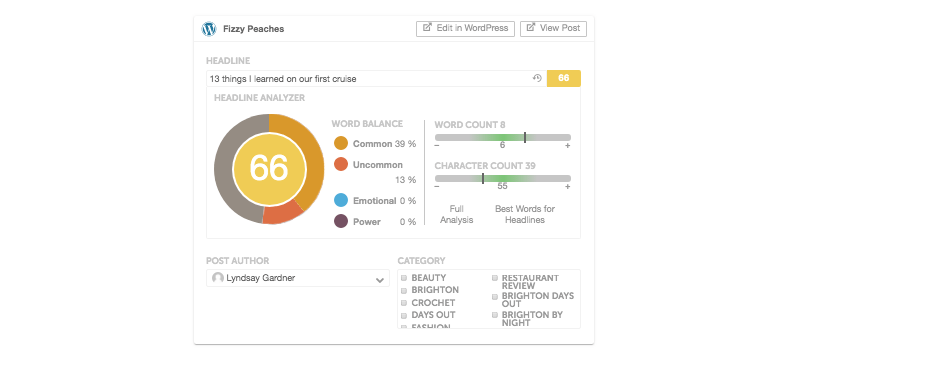
PRICING
Coshedule has various subscription services, depending how you use and how many people within your team. As there is only one of me, I use the ‘Solo’ plan, which allows me to have 1 blog and 5 social profiles for $15 per month, however if your team is larger you can up your subscription accordingly.

They also have a generous referral scheme, where you can get 10% off if someone uses your code (here’s mine….. ahem!) and a blogger scheme where you can get 50% off membership when you write a blog post review too.
We’ve been long-term users of Coschedule and I don’t plan to leave any time soon as it’s saved me SO much time, effort and money over the last few years! If you’d like to give them a go, click here to get started!

Thanks for sharing! Nice tips you have given us to save time from the social media posting.